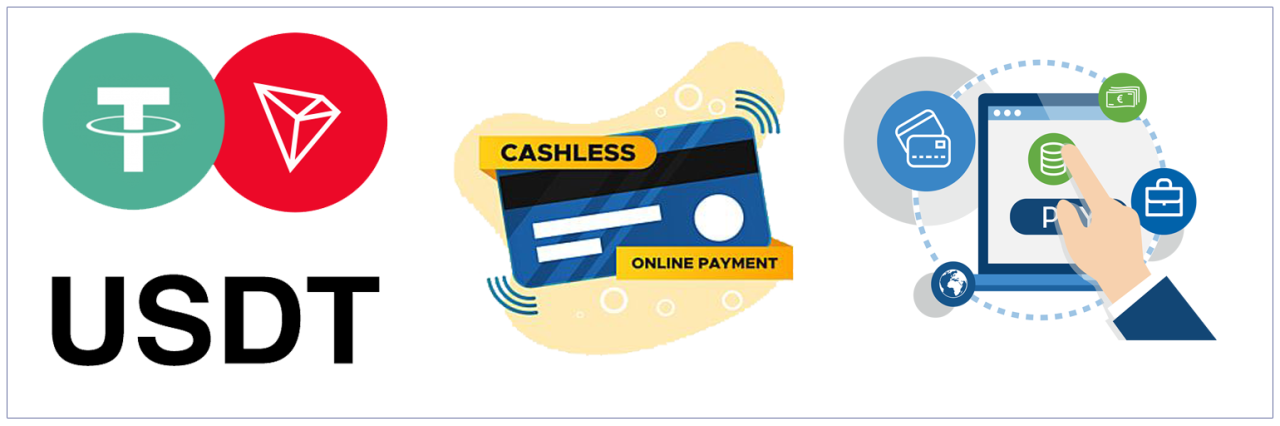
En français :
Le paiement pour nos produits se fait principalement via USDT TRC20 ou USDT ERC20. Vous avez la possibilité de vous inscrire sur la plateforme partenaire, d'approvisionner votre compte par carte de crédit et de nous transférer soit en USD, soit en crypto USDT.
Lorsque vous achetez un robot, vous devez ajouter le produit au panier, puis effectuer le paiement soit par Nowpayment, soit par Coinpayment. Si vous souhaitez payer par carte de crédit, il vous suffit d'acheter des USDT sur votre plateforme crypto ou même via Telegram dans un wallet, c'est très simple et rapide.
Après avoir effectué le paiement, vous devez patienter pour la confirmation, qui peut parfois prendre jusqu'à 15 minutes, sans fermer la page.
Une fois la confirmation reçue, vous pouvez accéder à votre espace membre et cliquer sur le lien de téléchargement pour obtenir votre licence via mrdax30.
Vous devez fournir les éléments suivants :
-
Nom et prénom exactement comme sur votre compte MT4 ou MT5. Par exemple, si votre nom est Charlie Dumont, la casse est importante.
-
Dépôt direct dans le wallet par carte de crédit ou crypto wallet.
-
Ouvrir un compte : https://shorturl.at/aouNO
-
Payer dans notre wallet USD : U 0405 5934 7137
-
USDT Tron
- USDT SOLANA
Entrez le numéro de wallet -> ENVOYER DES FONDS vers le wallet direct et confirmez. Ensuite, allez sur la page du produit et cliquez sur le bouton Contacter Livraison.
Une fois votre commande passée, vous pouvez effectuer le paiement sur l'un de ces comptes bancaires. Merci d'ajouter votre numéro de commande dans la description du paiement.
Vous avez acheté un robot de copy trading. Après le paiement, envoyez-moi une capture d'écran comme preuve --> t.me/mrdax30 Paiement reçu ! Téléchargez le fichier zip et suivez les étapes pour obtenir le robot.
CE DONT J'AI BESOIN POUR CRÉER VOTRE LICENCE : Votre nom doit être exactement le même que sur le MT4/MT5. Si c'est : Dupont Steve, n'envoyez pas DUPONT STEVE, respectez la casse. S'il s'agit d'un compte d'entreprise, j'ai seulement besoin du numéro de compte et vous pourrez passer à un autre compte sous votre nom plus tard.
In English:
Payment for our products is mainly done via USDT TRC20 or USDT ERC20. You have the option to register on the partner platform, add funds with your credit card, and transfer us either in USD or in USDT crypto.
When you buy a robot, you must add the product to the cart and then make the payment either by Nowpayment or by Coinpayment. If you want to pay by credit card, simply purchase USDT on your crypto platform or even on Telegram in Wallet; it is very easy and fast.
Once you have made the payment, you need to wait for confirmation, which can sometimes take up to 15 minutes, and do not close the page.
When you receive the confirmation, you can go to your members area and click on the download link to obtain your license via mrdax30.
You must provide the following elements:
-
Name and surname exactly as they appear on your MT4 or MT5 account. For example, if your name is Charlie Dumont, case sensitivity is important.
-
Direct deposit in wallet by credit card or crypto wallet.
-
Open account: https://shorturl.at/aouNO
-
Pay in our USD Wallet: U 0405 5934 7137
-
USDT Tron
- USDT SOLANA
Enter wallet number -> SEND FUNDS to Direct Wallet and confirm. After that, go to the product page and click the Contact Delivery button.
Once you've placed your order, you can make your payment to one of these bank accounts. Please add your order number to your payment description.
You have purchased one robot copy trade. After payment, send me a screenshot as proof --> t.me/mrdax30 Payment received! Download the zip file and follow the steps to get the robot.
WHAT DO I NEED TO CREATE YOUR LICENSE?: Your name must be the same as on the MT4/MT5. If it is: Dupont Steve, do not send me DUPONT STEVE; respect the case. If it is a prop firm account, I only need the account number, and you can switch to another account under your name later.









